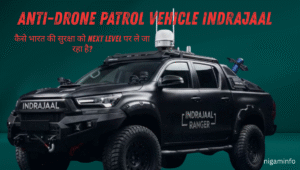Web development refers to the process of building, designing, and maintaining websites or web applications. It encompasses a wide range of tasks, from creating the structure of a webpage to adding dynamic functionality. Whether you’re a beginner or looking to expand your knowledge, understanding the fundamental concepts of web development is crucial. Below, we’ll explore the core concepts that form the foundation of web development.
1. HTML (Hypertext Markup Language)
HTML is the building block of the web. It’s used to structure content on the internet, such as text, images, videos, links, and forms. HTML uses “tags” to define different types of content. For example, <h1> defines a top-level heading, <p> defines a paragraph, and <img> is used to embed images.
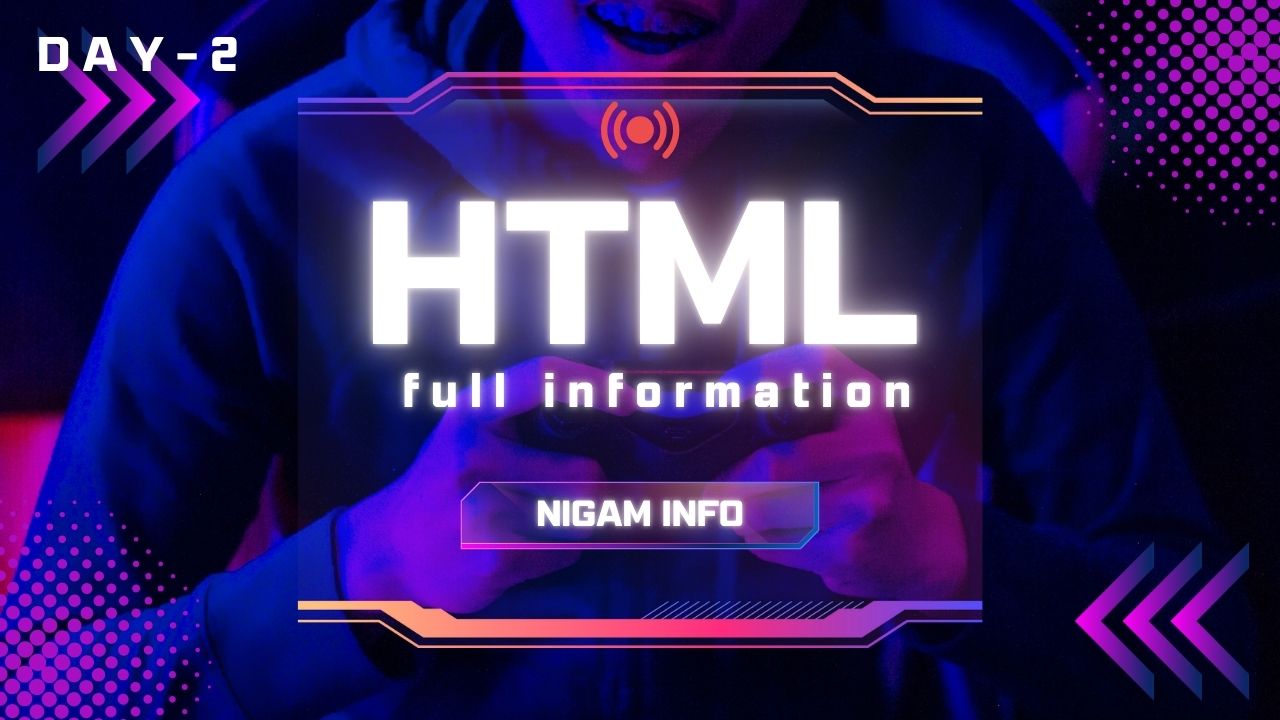
Key Concepts:
- Elements: The core units of HTML (e.g.,
<h1>,<p>,<div>). - Attributes: Provide additional information about elements (e.g.,
srcfor image sources,hreffor links). - Document Structure: A typical HTML document is divided into sections such as
<!DOCTYPE html>,<head>, and<body>.
Example:
html.html
<!DOCTYPE html> <html> <title>My Web Page</title> <h1>Welcome to My Website</h1> <p>This is a paragraph of text.</p> </html>
2. CSS (Cascading Style Sheets)
CSS is used to style the content created with HTML. It defines the layout, colors, fonts, spacing, and overall appearance of a webpage. CSS allows developers to create visually appealing designs and ensure that websites look good on different devices.
Key Concepts:
- Selectors: Target HTML elements to apply styles (e.g.,
h1,.class-name,#id-name). - Properties and Values: Defines what is being styled and how (e.g.,
color: red;,font-size: 16px;). - Box Model: Every element in HTML is considered a rectangular box that includes margin, border, padding, and content areas.
Example:
css.css
body {font-family: Arial, sans-serif;
background-color:#f4f4f4;
}
h1 {color: #333;
}3. JavaScript (JS)
JavaScript is a programming language used to add interactivity and dynamic behavior to a webpage. It can change the content, structure, and style of a webpage based on user actions, like clicks, keyboard input, or page loading.
Key Concepts:
- Variables: Store data values (e.g.,
let x = 10;). - Functions: Reusable blocks of code to perform a task (e.g.,
function greet() { alert("Hello!"); }). - Events: Actions that the browser can respond to, such as
click,load, orkeydown. - DOM Manipulation: JavaScript can interact with the DOM (Document Object Model) to change the structure or content of an HTML page.
Example:
javascript
document.getElementById("myButton").onclick=function() {alert("Button clicked!");}
4. Responsive Design
Responsive design ensures that websites look good on all screen sizes, from desktops to mobile phones. This approach involves using flexible layouts, images, and CSS media queries to adjust the website’s appearance based on the device’s screen size and orientation.
Key Concepts:
- Media Queries: CSS rules that apply only when certain conditions are met, like screen width or device type.
- Flexbox: A CSS layout model that provides a more efficient way to align and distribute space among elements.
- Grid Layout: A two-dimensional grid system for complex layouts.
Example:
css @mediascreenand(max-width:600px) {body{background-color: lightblue;} }
5. Version Control (Git)
Git is a version control system that allows developers to track changes in their code, collaborate with others, and revert to previous versions if needed. It’s a critical tool in modern web development, enabling efficient teamwork and code management.
Key Concepts:
- Repositories: A place to store and manage code.
- Commits: Save changes to the repository with a message describing the changes.
- Branches: Separate lines of development to work on features independently.
- Merge: Combine changes from different branches into the main project.
Example Command:
bash.bash
git init git add . git commit -m"Initial commit"# Commit changes with a message
6. Web Servers and Hosting
A web server is a software that serves websites to users over the internet. When you type a URL into your browser, the request is sent to a web server, which processes it and sends back the requested webpage.
Key Concepts:
- Web Hosting: The service that allows you to store your website’s files on a server so they are accessible to others via the internet.
- HTTP/HTTPS: The protocols used to transfer data over the web. HTTPS is the secure version, encrypted with SSL/TLS.
- Domains: Human-readable addresses (e.g.,
www.example.com) that point to a specific server.
7. Databases
Databases store and manage data for websites. Websites with dynamic content often need databases to store user information, product listings, blog posts, or other content that changes over time.
Key Concepts:
- SQL (Structured Query Language): A language used to interact with relational databases (e.g., MySQL, PostgreSQL).
- NoSQL: A database structure used for unstructured data (e.g., MongoDB, Firebase).
- CRUD Operations: The four basic functions of database management: Create, Read, Update, and Delete.
Example (SQL query):
sql
SELECT*FROMusersWHEREage>18;
8. APIs (Application Programming Interfaces)
An API allows different software applications to communicate with each other. In web development, APIs are commonly used to interact with external services, retrieve data from servers, or integrate third-party tools like payment processors or social media platforms.
Key Concepts:
- REST (Representational State Transfer): A set of rules for creating web services that allow communication via HTTP.
- JSON (JavaScript Object Notation): A lightweight data-interchange format often used to send data between a client and a server.
- Endpoints: URLs that represent specific resources or actions in an API.
Example (fetching data from an API in JavaScript):
javascript
fetch('https://api.example.com/data')
.then(response =>response.json())
.then(data =>console.log(data));
9. Security
Security is a critical aspect of web development, especially when dealing with sensitive user data. Developers must implement practices to protect websites and applications from vulnerabilities.
Key Concepts:
- Encryption: Securing data through methods like SSL/TLS encryption to protect it from being intercepted during transmission.
- Authentication: Verifying the identity of users through login systems (e.g., username and password).
- Authorization: Ensuring that users can only access the parts of a website or app they’re permitted to use.
10. Web Development Frameworks
Frameworks provide pre-built templates and components that make web development faster and easier. They often come with libraries, tools, and best practices to help you build robust applications.
Key Concepts:
- Front-End Frameworks: Tools for building user interfaces (e.g., React, Angular, Vue.js).
- Back-End Frameworks: Tools for building server-side applications (e.g., Node.js with Express, Django, Ruby on Rails).
Conclusion
Understanding these fundamental concepts is the first step toward becoming a proficient web developer. Whether you’re interested in building static websites or complex web applications, these core ideas form the foundation for everything you will do in web development. As you progress, you’ll dive deeper into each area, learning new tools and best practices to create more dynamic and interactive websites.